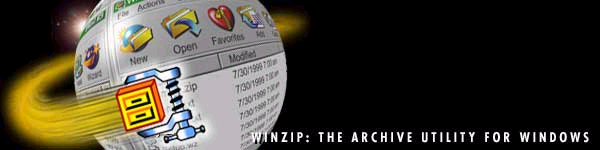
Your
WINZIP tutorial!
Good
morning and welcome to class every1. Let begin by saying that
winzip and quake 3 arena go hand and hand. Most of the files that
you will find on the net for quake 3 arena are winzipped. Now you
must know the basics to get this going. First of all you can get Winzip . Also a new beta version is
available "Not totally debugged yet" HERE
This VERSION IN NOT FULLY
TESTED! If you have winzip already on your system GREAT ! if you
dont grab it up !. OK now onto the real stuff.
After
downloading your choice of quake 3 items Models/maps/skins or
whathaveya look for the file you downloaded. It gives you a
choice of open file form location or Save As. I usually click on
save as, then point it to my documents. Then click ok and the
download will start. 1nce the winzip file has arrived, goto the
archive. has a logo that looks like this  . Double click on the archive and then you
will see a window appear that looks like this
. Double click on the archive and then you
will see a window appear that looks like this
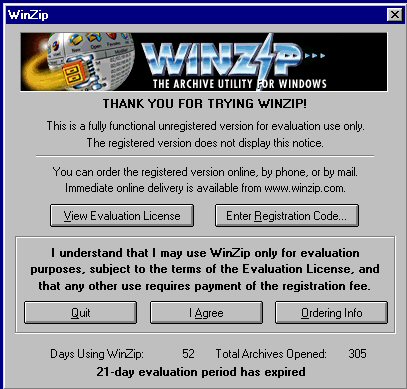
Click on
I agree
then it will open a window. 1 will be the unzip wizard which
looks like this
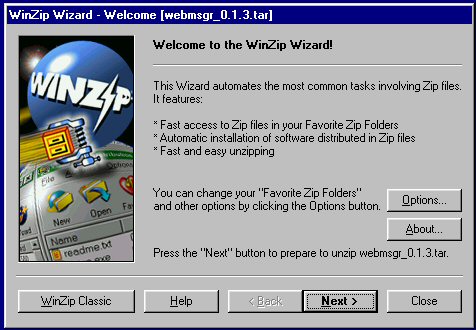
I
usually only use
WinZip
Classic
MOD you choose that by clicking on WinZip Classic on the left side of the wizard box. This will
set winzip to open the archive manually instead of using the
wizard to extract the archives. The next screen for action will
look like this
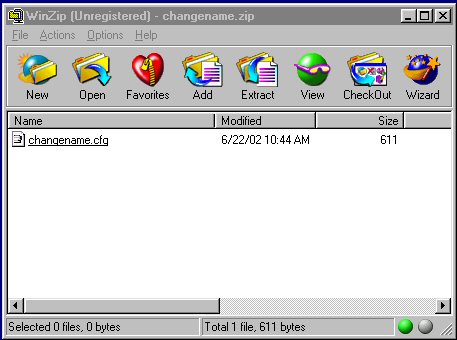
Now you
can see the archive "file thats within the zip file itself.
Now highlight the file, in this case its
changename.cfg, then click extract A screen will pop-up that looks
like this
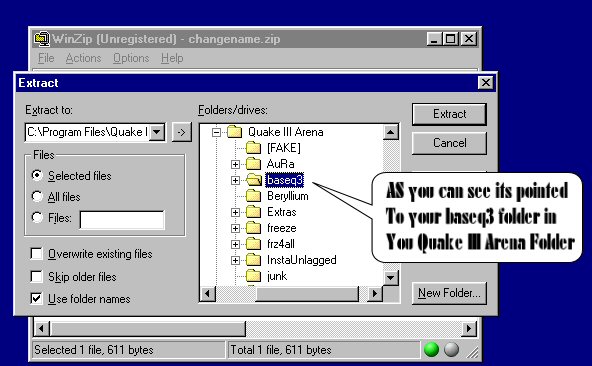
This
applies when your adding SKINS MODELS MAPS and other cfg files
for the game. ! Now if you have more than 1 file you want to
extract you simply click on All Files "instead of Selected Files. The difference is that when
you click selected files it will only extract the 1 file that is
highlighted, when you click All Files it will extract the whole
archive to your baseq3. NOW you can guide winzip by following
this path
C:\Program
Files\Quake III Arena\baseq3. You do so by clicking on the + signs
until
you reach your destination which is your baseq3 folder. STILL WITH
ME?? ok good ! NOW that you have done all that and the archive is
pointed to your baseq3 folder, CLICK EXTRACT and it will pull the archive
and place it within your baseq3 folder. DONE !you have now
unzipped your file to the baseq3.
<A NOTE> sometimes when
people add stuff to zips for people they include the subfolder
for the file. If your skin model or map does seem to be working,
check your baseq3 folder by following the path givin above and
gointo there and see if it didnt extract the archive into a
folder. I have had this happen to me before. All you do is go
into the folder and cut the file then go back out to your baseq3
folder and paste it in there, then delete the folder that was
created by the winzip. This rarely happens so dont worry to much
;-)
If you
have any further questions regarding this email me at psychostevo@psychossite.com and ill lend some assistance
< ------- Back to skinning class!
-------<<<<